
Mobile Brands
| Samsung | Huawei | Vivo | Honor |
| Oppo | Realme | BlackBerry | Xiaomi |
| Infinix | Apple | Tecno | QMobiles |
| Voice | Sony | LG | Itel |
| OnePlus | Telenor | Motorola | HTC |
| Microsoft | Rivo | Haier | Nokia |
| Lenovo | Alcatel | Dcode | Sparx |
Online
Online Complaint instructions as mentioned at CPLC: http://www.cplc.org.pk
Call
CPLC (Citizen Police Liaison Committee) : 021-35662222
Police (Rescue 15) : 15
PTA (Pakistan Telecom Authority) : 0800-25625
Fax
Fax your complaint to CPLC at 021-35683336
You can also send an email to PTA at [email protected]
If your mobile phone is lost or stolen in Pakistan, you can take the following steps to block your phone:
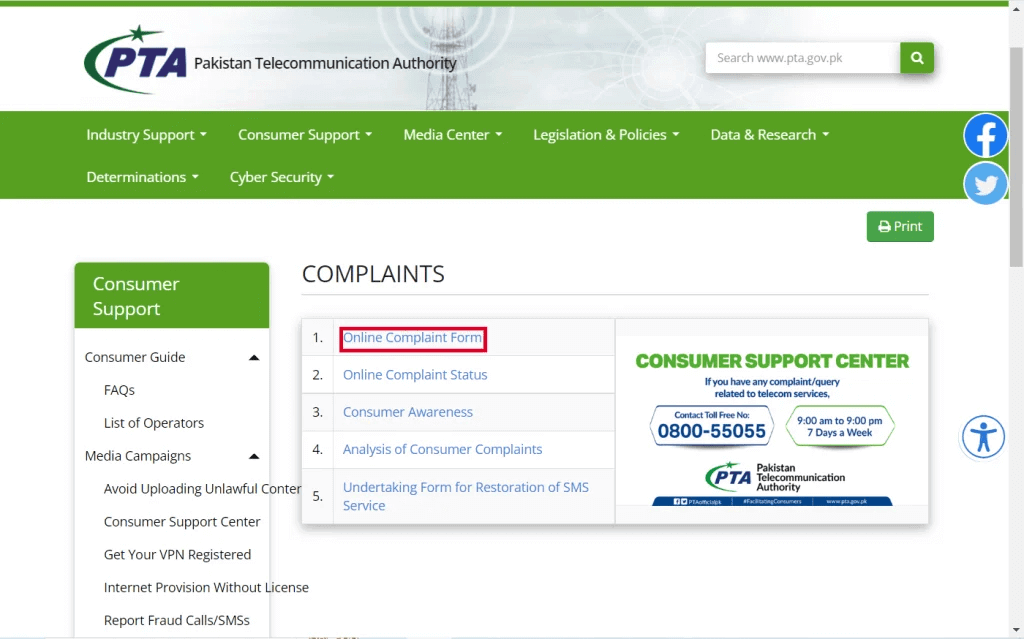
- Contact your mobile network operator: Contact your mobile network operator's customer service helpline immediately and report your phone as lost or stolen. They will ask for your personal information and phone number, and then block the phone's IMEI number, which will prevent anyone from using the phone on any network.
- Provide the necessary details: You will need to provide the following details to your network operator:
- Your name and address
- Your phone number
- The phone's make and model
- The phone's IMEI number (you can find this on the phone box or by dialing *#06# on your phone)
- Register a complaint with the police: File a complaint with the police and provide them with all the details of your lost or stolen phone, including the phone's IMEI number. This will help the police track the phone if it is recovered.
- Keep a record: Keep a record of all the details you provide to the network operator and the police. This will be useful if you need to follow up on the case or file an insurance claim.
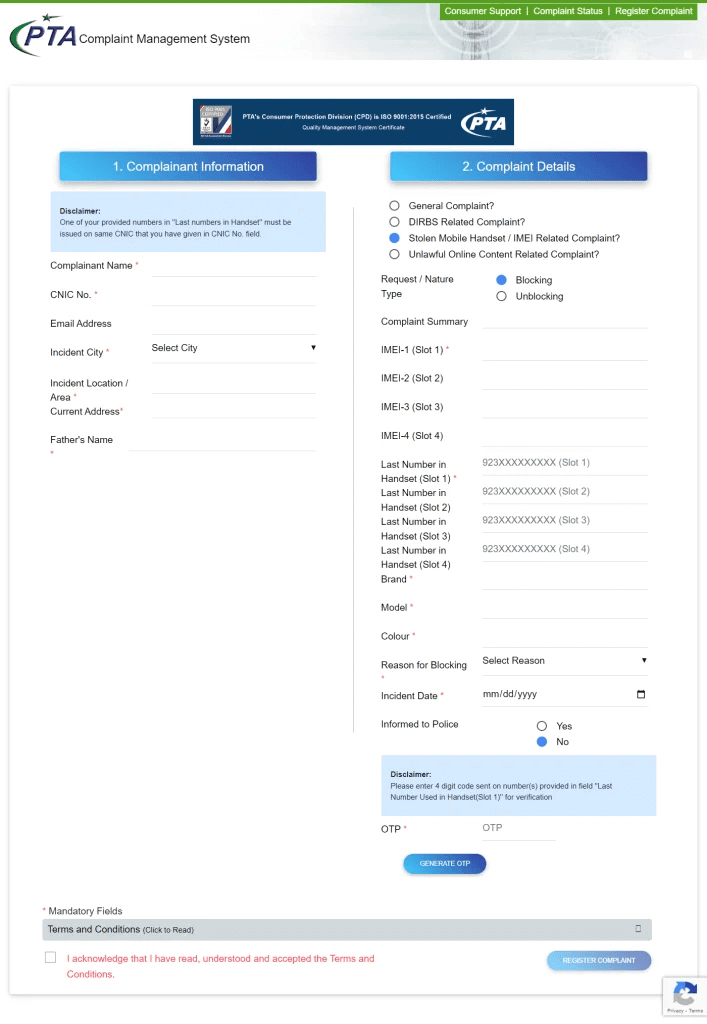
It is important to act quickly when your phone is lost or stolen in Pakistan, as any delay may make it harder to recover the phone.
How to Check PTA Complaint Status
If you have filed a complaint with the Pakistan Telecommunication Authority (PTA) and
want to check the status of your complaint, you can follow the steps below:
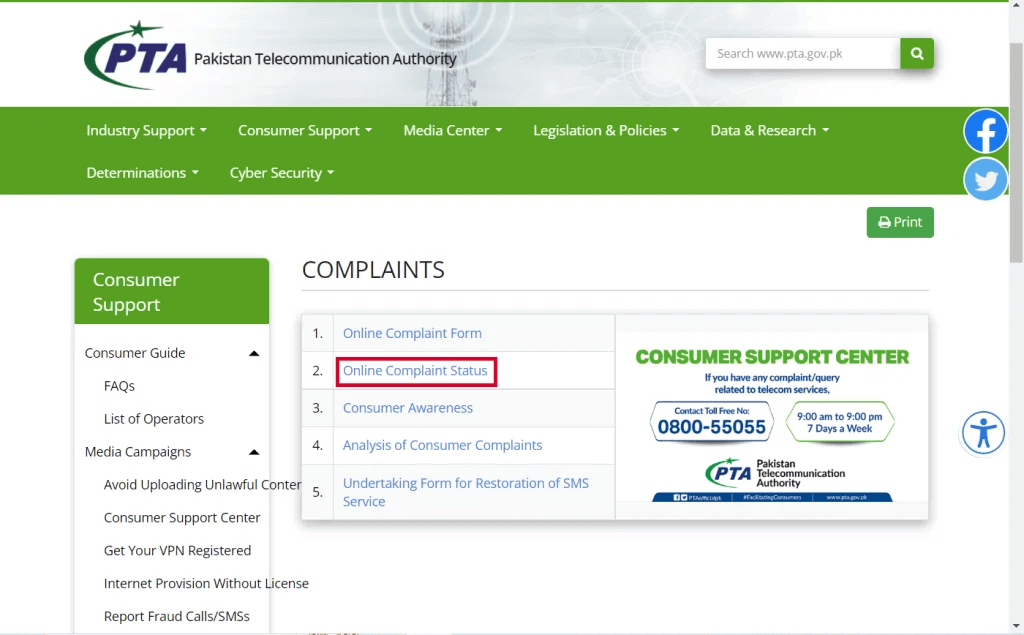
- Visit the PTA's online complaint management system: Go to https://complaint.pta.gov.pk/ and click on the "Check Complaint Status" button.
- Enter your complaint number: On the next page, enter your complaint number in the field provided. You can find your complaint number in the confirmation email or SMS that you received after filing the complaint.
- Click on "Check Status": After entering the complaint number, click on the "Check Status" button to view the current status of your complaint.
- View the status of your complaint: Once you click on "Check Status," the system will display the current status of your complaint. If your complaint has been resolved, the system will provide details of the resolution.
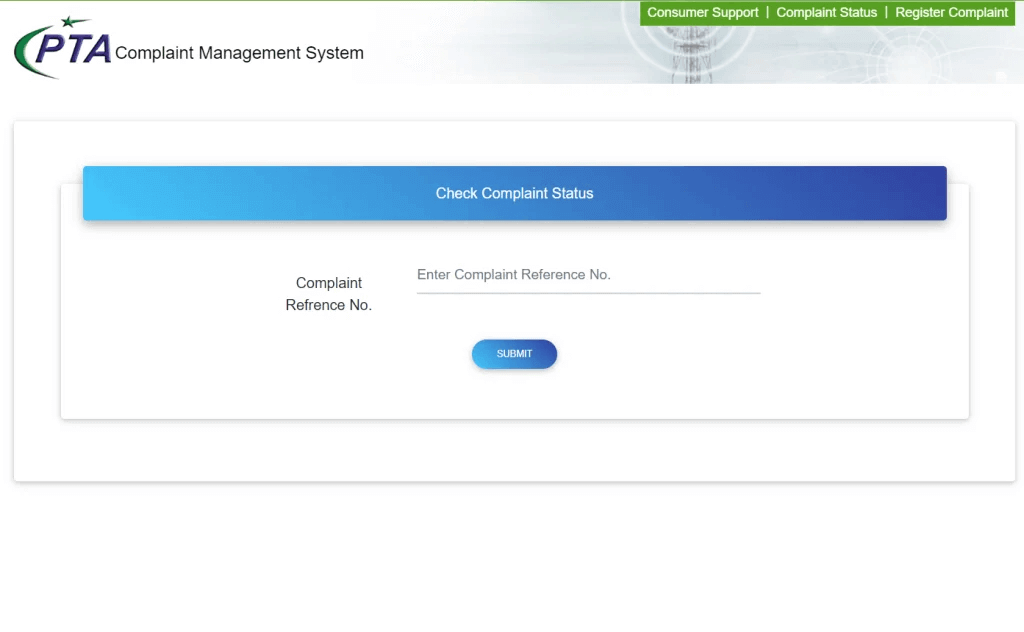
If you are not satisfied with the resolution provided by the PTA, you can file an appeal through the online complaint management system. You can also contact the PTA's helpline at 0800-55055 for further assistance.