
Mobile Brands
| Samsung | Huawei | Vivo | Honor |
| Oppo | Realme | BlackBerry | Xiaomi |
| Infinix | Apple | Tecno | QMobiles |
| Voice | Sony | LG | Itel |
| OnePlus | Telenor | Motorola | HTC |
| Microsoft | Rivo | Haier | Nokia |
| Lenovo | Alcatel | Dcode | Sparx |
What is IMEI?
When you are trying to sell an old mobile device,
or trying to place an ad for your mobile device on
internet or trying to register your new mobile device,
you will be asked to provide the IMEI of your mobile device.
Here the question arises that what is IMEI? First of all,
you need to understand that IMEI stands for International
Mobile Equipment Identity. IMEI is basically a unique fifteen
digit number which has Type Access Code. This Type Access Code
is basically issued by GSMA which stands for Global System for
Mobile Communications Association. That is why, each mobile device
has its own IMEI (International Mobile Equipment Identity) and the
IMEI of each device is different from that of the other mobile device.
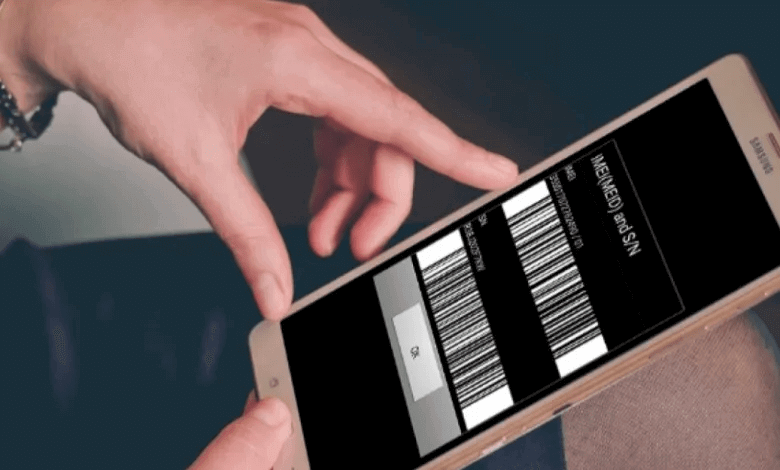
What is the Importance of IMEI?
IMEI (International Mobile Equipment Identity) is quite important when
it comes to any mobile device as IMEI is used to recognize SIM based device.
You can know about the place where the mobile device is manufactured and the
model number of mobile device through its IMEI. In case if you phone gets
lost or stolen, you can use the IMEI number to locate and trace the mobile
device even if the SIM card in the mobile device has been removed. You can
also use the IMEI number to blacklist the mobile device so that the mobile
device that had been lost or stolen cannot be used anymore.

How to check the IMEI of Mobile Device?
It is very important to have the knowledge of the IMEI of a mobile device.
If you have a mobile device, but you do not know the IMEI of that device
then you can easily check the IMEI of the particular mobile device using
the few methods that are mentioned below in detail.

How to check the IMEI of Mobile Device using USSD code?
The easiest way to check the IMEI of your mobile device is to do that using
the USSD code method. Here is a step by step guide available for you to better
understand how to check the IMEI of your mobile device using the USSD code:
- Dial *#06# on your mobile device.
- It will instantly show you the IMEI number of your mobile device.
- Write it down someplace safe or take a screenshot for future use.

How to check the IMEI of Mobile Device using Settings on Android?
You can also check the IMEI of your mobile device using the settings of your
Android mobile phone. Here is a step by step guide available for you to understand
in a comprehensive way the method to check the IMEI of your mobile device using
the settings of your Android mobile phone:
- Open the Settings of your Android mobile device by touching the icon.
- A list of options will open.
- Scroll down the list of options and select the options About Phone.
- When you will press it, a list of options will open.
- Scroll down the list of different information and you will find the IMEI of your mobile device.
- You can write it down someplace safe or you can simply copy and paste the number very conveniently for future use.
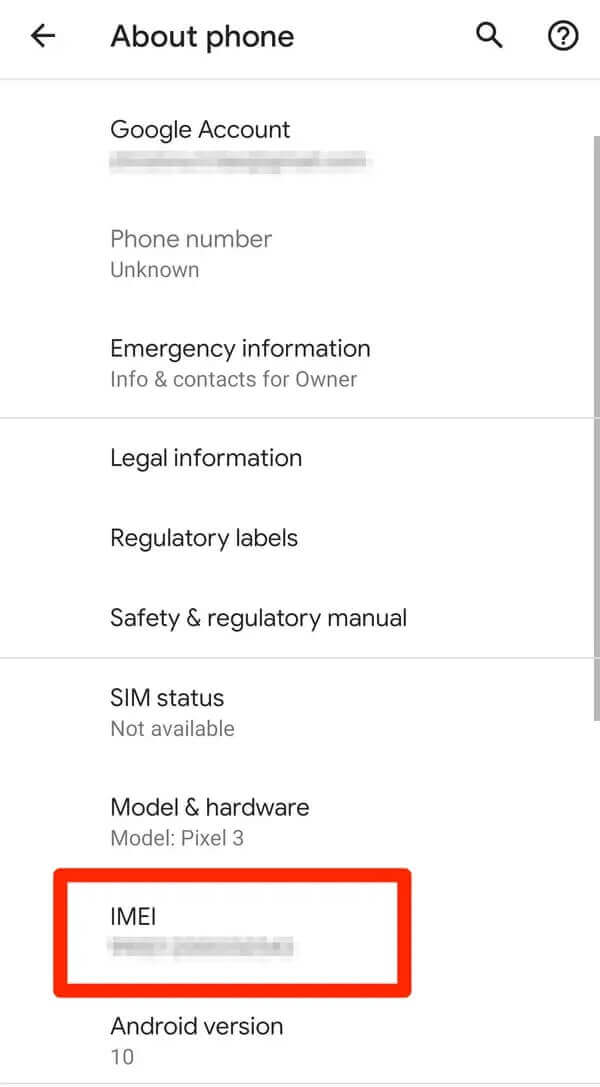
How to check the IMEI of Mobile Device using Settings on iOS?
If you are an iPhone user then you can also check the IMEI of your mobile
device using the settings of your iPhone. Here is a step by step guide available
for you to help you understand the method to check the IMEI of your mobile
device using the settings of your iPhone:
- First of all, open the Settings of your iPhone by touching the icon.
- A list of options will open.
- Scroll through the list of options and select General.
- It will cause a list of options to open.
- Scroll through the list of options and then select the option About.
- A list of options will open with information about the phone.
- Scroll down the list till you reach the IMEI number.
- You can write it down someplace safe or you can simply copy and paste the number very conveniently for future use.
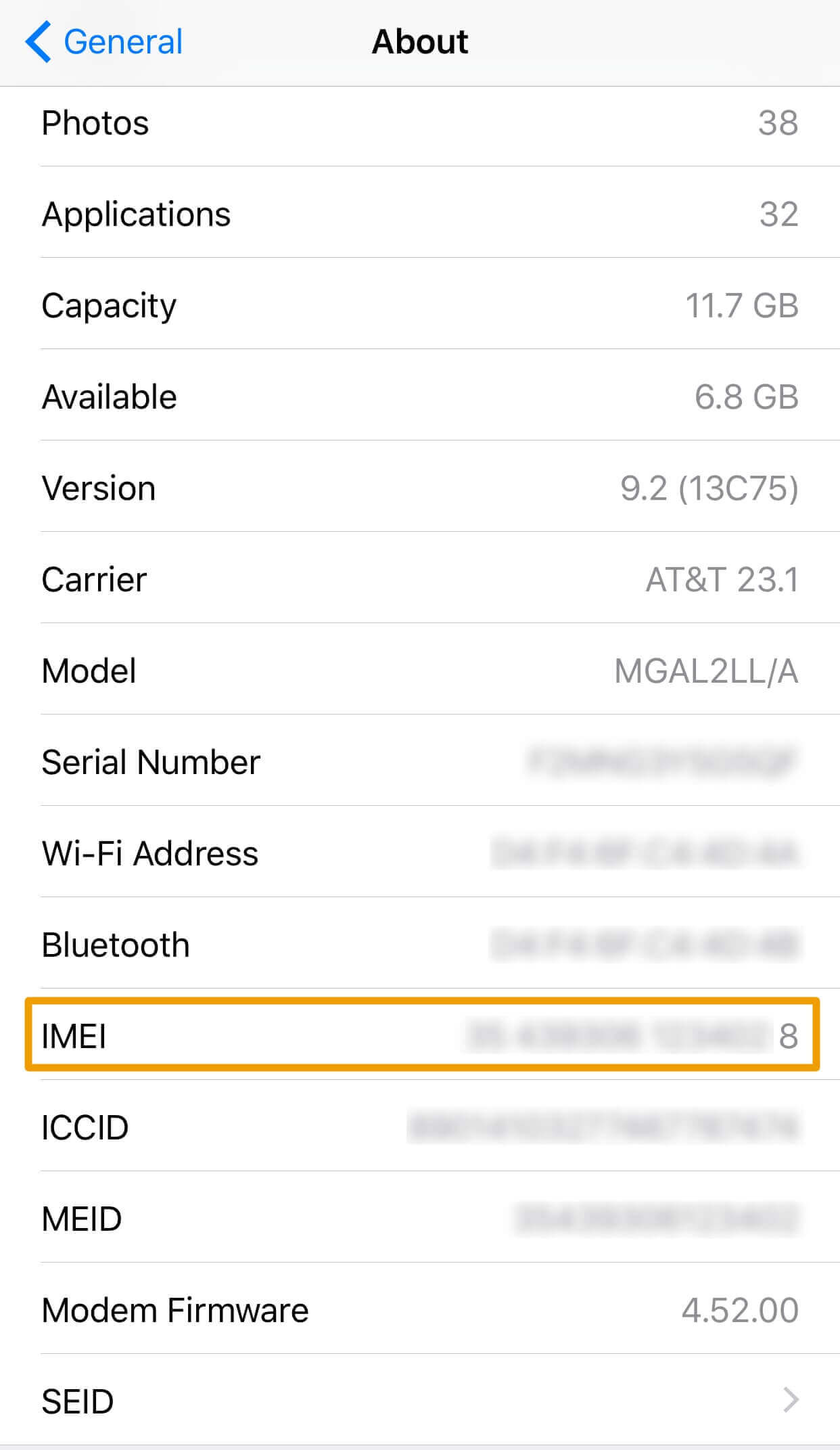
In addition to the different methods of checking IMEI mentioned above, you can also check the IMEI number of your phone using the sticker that is placed on the back of every new mobile phone device by the manufacturers of the mobile device.