
Mobile Brands
| Samsung | Huawei | Vivo | Honor |
| Oppo | Realme | BlackBerry | Xiaomi |
| Infinix | Apple | Tecno | QMobiles |
| Voice | Sony | LG | Itel |
| OnePlus | Telenor | Motorola | HTC |
| Microsoft | Rivo | Haier | Nokia |
| Lenovo | Alcatel | Dcode | Sparx |
Important Abbreviations to Remember for Mobile Registration
Why it is important to get your mobile registered with PTA?
How to check if your mobile device is registered with PTA or not?
Process of Mobile Registration with PTA
Process of Mobile Registration using USSD
Process of Mobile Device registration using DIRBS
Important Abbreviations to Remember for Mobile Registration
When you are going to register your mobile phone, you will come across a number
of abbreviations. That is why, before discussing the method of registration of
mobile, it is important to properly explain the important abbreviations to keep
in mind for mobile registration process.

PTA
PTA stands for Pakistan Telecommunication Authority. It is the official
telecommunication authority of Pakistan to get your mobile registered.
DIRBS
DIRBS stands for Device Identification Registration and Blocking System.
DRS
DRS stands for Device Registration System.
GSMA
GSMA stands for Global System for Mobile Communications Association.
IMEI
IMEI stands for International Mobile Equipment Identity. IMEI is basically a unique
fifteen digit number which has Type Access Code is basically issued by GSMA which
stands for Global System for Mobile Communications Association. IMEI is used to
recognize SIM based device.
CoC
CoC stands for Certificate of Compliance. This certificate is issue by PTA to those
devices
that meet the specific technical standards defined by the telecommunication authority.
Why it is important to get your mobile registered with PTA?
It is very important to get your mobile phone registered with PTA as PTA has announced
to
block all the phones that are not registered with the telecommunication authority. PTA
has
initiated the registration process to ensure that the telecommunication authority could
keep
track of the mobile devices that are in use in Pakistan. Another reason of this
initiative is
to stop the smuggling of mobile phones as majority of the mobile devices in use in
Pakistan
are imported from the foreign countries.
How to check if your mobile device is registered with PTA or not?
Whenever you are buying any mobile device it is of utmost importance to verify whether a
mobile
device is registered with PTA or not. You can verify the registration of your mobile
device by
sending a text message on 8484. For this purpose, type the IMEI, the unique fifteen
digit number
of every mobile device, and then sent the text message to 8484. You will receive a
message from
the telecommunication authority confirming the mobile device is compliant, non-compliant
or blocked.

If the message from PTA states that your device is compliant, then it means that it is approved by PTA and you can use all network services on the compliant mobile device. If the message from PTA states that you mobile device is non-compliant then you can use network services but you will have to get your mobile device officially registered with PTA. But, if the message from the PTA states that it blocked, then you cannot use the blocked mobile device in Pakistan. In order to make the blocked device functional again, you will have to pay taxes to the concerned authorities.
Process of Mobile Registration with PTA
PTA has advised all mobile phone users to get their mobile phone registered with the
telecommunication
authority. Failure to comply with the command could be disastrous, as the unregistered
mobile phones will
be blocked by the telecommunication authority.

Process of mobile registration using USSD
If you are planning to get your mobile registered with PTA, but you are confused about
the process of mobile
device registration with PTA, then here is a step by step guide to help you in the
process of mobile device
registration using USSD.
- Dial * 8484# on the mobile device which you want to get registered.
- You will come across a number of different options available. Press number 1 for mobile device registration.
- Then, if you are a citizen of Pakistan, press number 1 and if you are not a citizen of Pakistan then press number 2.
- If the device you are getting registered is your first device, then press number 1. It will waive off the fee as it is free to get your first mobile device registered.
- Then, enter your passport number and your Computerized National Identity Card (CNIC) number.
- Then enter the IMEI number, if your device has dual sim slots then add both IMEIs.
- Press 1 to complete the registration process.
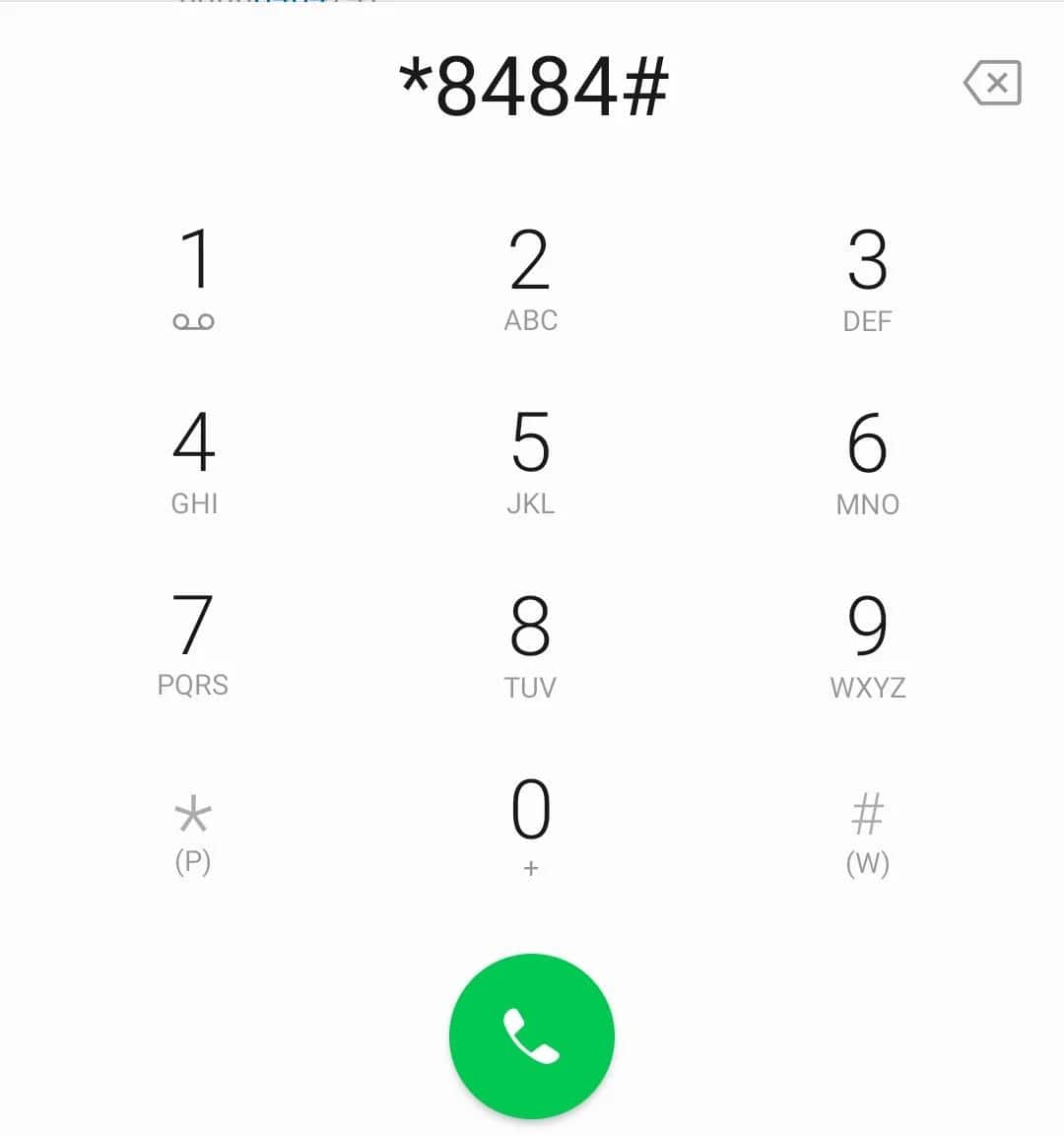
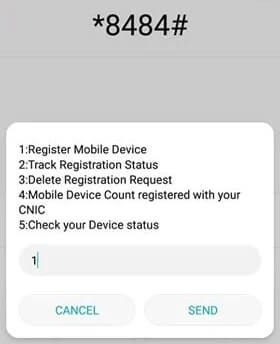
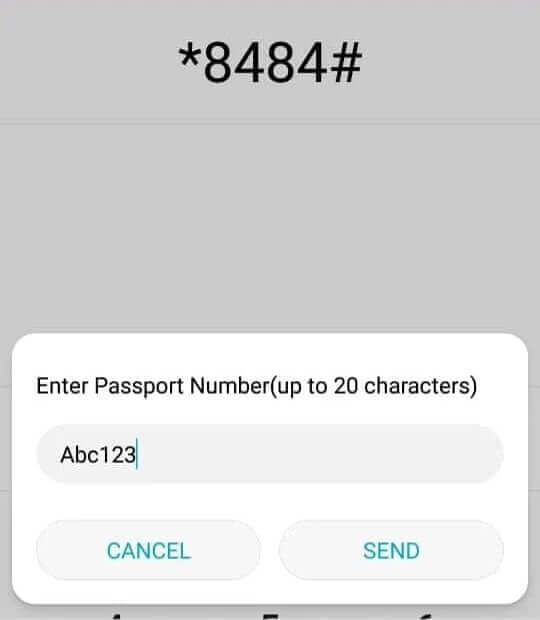
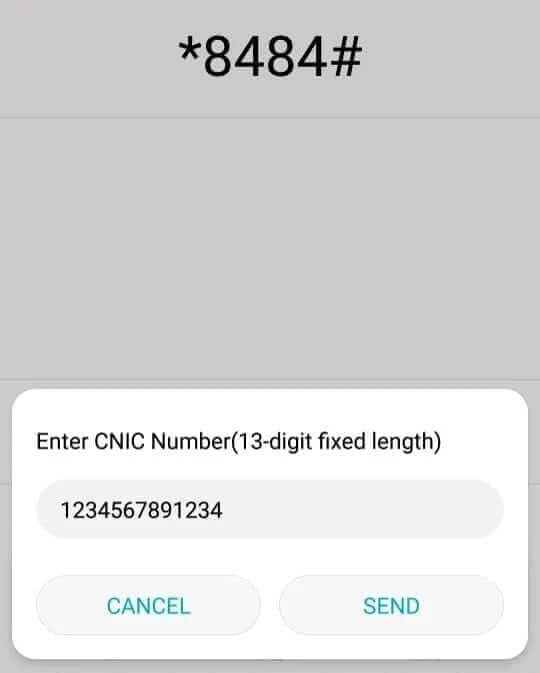
Process of Mobile Device registration using DIRBS
Here is a step by step guide to help you in the process of mobile device registration
using DIRBS.
- Type https://dirbs.pta.gov.pk/drs in your browser to open Device Registration Portal on your device.
- Sign up for a new account, if you have one then log in it.
- If you do not have an account then sign up for a new account by filling out the Sign up form will all the necessary information.
- Then you will have to select the Purpose and User Type.
- In purpose, select personal for a mobile phone or tablet and in user you will choose local or foreigner, depending upon your citizenship.
- Fill in the details that are required in the form like your residential address, your email address, passport number as well as mobile number.
- You will receive a confirmation mail on your email account. Click on the link in the email to confirm your new account.
- Then you will have to log in your newly made account.
- When you have successfully logged in your account, you will see individual CoC option on the left side.
- Then you need to click on the option that states Apply for CoC.
- There you need to add your mobile phone IMEI number as well as you contact number.
- Then you will receive a text message from PTA which would confirm whether you will have to pay tax on your particular mobile device or not.
- You can use My Application to track the progress of your application to PTA.
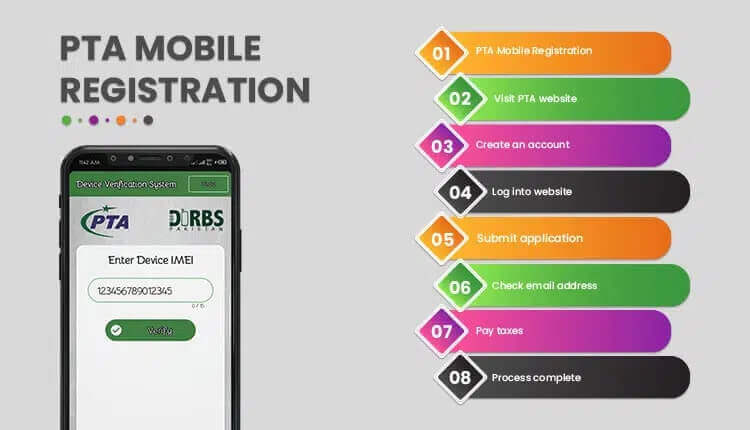
Hence, in this way you can use either USSD method or the DIRBS method to get your mobile device officially registered with Pakistan Telecommunication Authority (PTA) and use the network services in Pakistan on your mobile device without encountering any kind of problem.